Who's responsible for guest users in Microsoft Teams?
The answer is simple. The end users collaborating with guests are responsible for their guests as they are the ones who know their guests and can determine whether access is still necessary or not. This article provides an overview of the hosts feature of Guests for Microsoft Teams and explains how to use it.
To ensure proper governance of guest accounts (B2B users, external identities) in their directory, organizations need to have a system and process in place for tracking who oversees each guest user.
By implementing the host feature of Guests, you define a responsible person (host) for each guest user in your organization. This allows you to track who invited the guest user, fostering accountability.
Host field on the user object
The host field on the guest user object refers to the person who invited the external guest user to the organization or was assigned as the responsible person. You can use this field to track who invited the guest user and to aid accountability. Being a host doesn’t grant administrative powers but is used for notifications in the Guests app for Microsoft Teams in case a guest requires attention, e.g., for access renewal or in case of inactivity.
Who can be a host?
If you send an invitation to a guest user, you’ll automatically become the host, unless you specify another user in the invite process. Your user will be added to the host field on the user object automatically. To add a different host, specify the host user when sending an invitation.
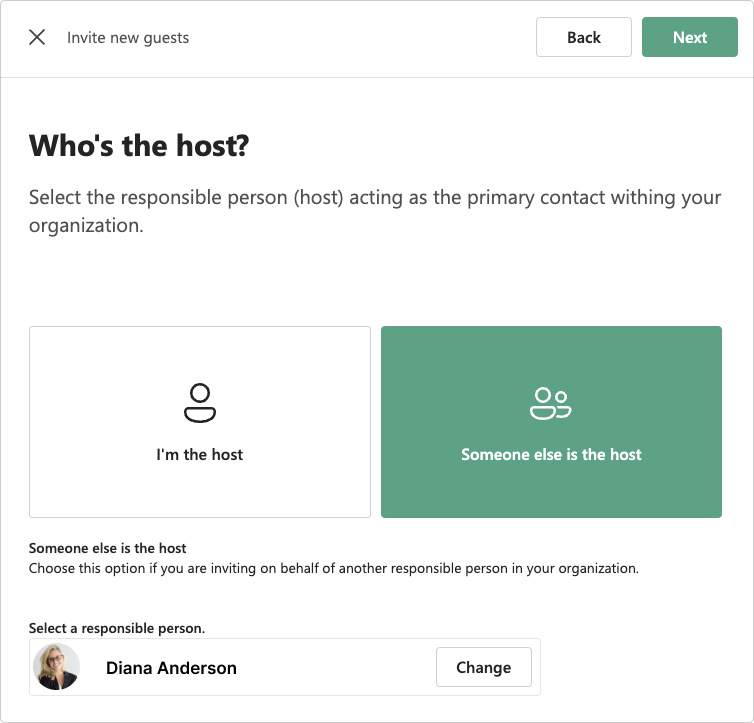
When a host leaves the organization, as part of the offboarding process, the current host or the administrator can change the host on the guest user detail view to a different person.
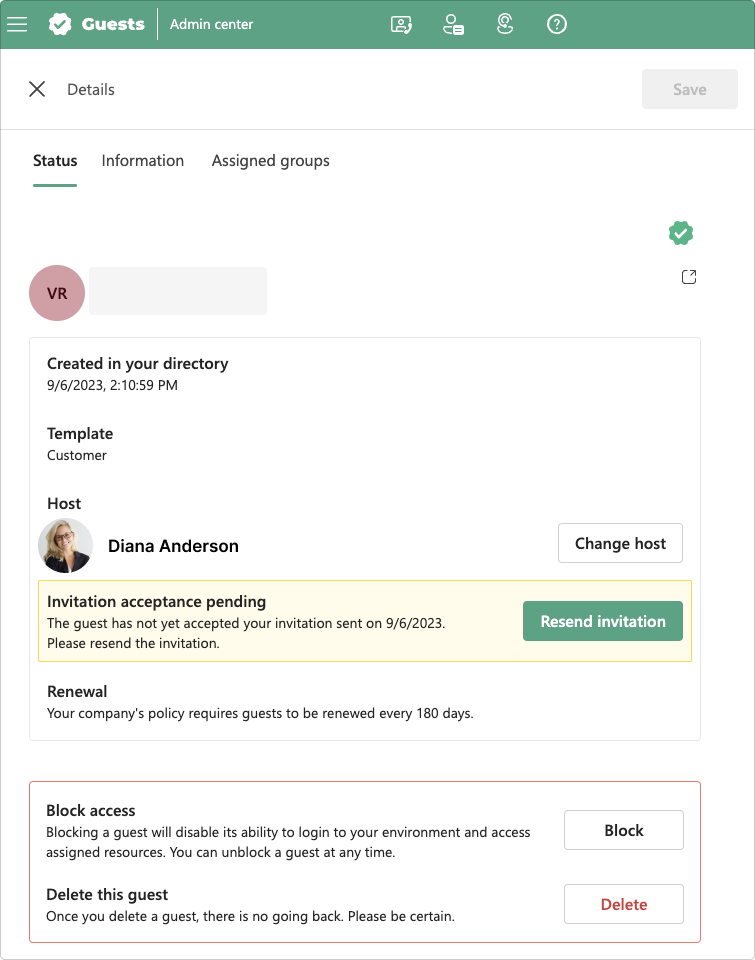
Other features relying on the host feature
The Guests host feature serves as a foundation for various scenarios aiming to provide a full governance for external guest accounts or partners. These scenarios are part of the governance and lifecycle features of Guests for Microsoft Teams:
- When users open the Guests app in Microsoft Teams, the list of guests they are responsible for is presented based on the assigned host.
- When a guest does not accept the invitation within a specific time, the host receives a notification in Microsoft Teams to resend the invitation.
- If a guest is inactive for a specific time, the host is requested to confirm whether the guest can be removed or must remain active.
- If a renewal policy is configured, hosts must renew guest access after a specific time and are notified in Microsoft Teams.
- The current host or administrators can transfer responsibility to another user if the guest user starts working on a different project.
Ready to dive in?
No credit card required