Simplify collaboration with clear naming policies for guests in Microsoft Teams
In the dynamic world of modern business, collaboration is the key to success. Microsoft Teams has become an indispensable tool for organizations to facilitate teamwork and communication. However, when external guests are involved in the mix, it’s crucial to have clear naming policies in place.
In this blog post, we’ll explore why naming policies are essential and how they can streamline collaboration in Microsoft Teams.
The importance of clear naming policies
1. Differentiation is key
Administrators and end-users alike want to distinguish external guest accounts from internal employee accounts with a glance. Clear differentiation prevents errors when sharing content or reaching out to colleagues in Microsoft Teams. You want to be sure that you’re engaging with the right people, whether they are internal team members or external collaborators.
2. Directory tidiness and control
For administrators, maintaining a tidy directory is paramount. A clear naming policy helps keep everything neat and organized, offering a better overview and more control. It simplifies identification, sorting, and filtering, making it easier to manage user accounts effectively.
3. Avoiding unnecessary friction
When starting a chat in Microsoft Teams, the SIP protocol is often used, relying on the email address of an external guest for resolution. However, when collaborating with guests, various Microsoft 365 technologies, such as OneDrive, SharePoint, Microsoft Teams, and Yammer, rely on identities present in your directory. This disparity can lead to confusion for end-users when they chat or collaborate with guests. A clear naming policy eliminates this friction, ensuring seamless communication and collaboration.
Overcoming overwriting challenges
One common issue arises when a guest is manually registered in Entra ID, either by the IT Administrator or by an end-user using native sharing options. In such cases, certain attributes of the guest may be overwritten by the values stored in the guest’s home tenant, particularly if they also use Microsoft 365. This can disrupt consistency and clarity.
Guests for Microsoft Teams addresses this challenge through the silent operation of the Guests Agent working in the background. When a new guest signs in for the first time, and the display name is overwritten by the home-tenant value, the Guests Agent steps in. It checks every 5 minutes for the naming policy configured in the Guests Admin Center for this specific guest type and resets the display name to its original state. This functionality also allows for easy display name changes based on patterns.
Here’s a step-by-step guide to implementing naming policies:
- Define a pattern for the display name in a guest template.
- Apply the template in bulk to guest accounts.
- The naming policy is automatically applied, ensuring consistency.
You can easily create naming guidelines for guests using Guests for Microsoft Teams in the Admin Center. To do this, navigate to the Templates and specify the desired naming convention in the Onboarding section. You are free to choose which Entra ID user attributes you want to combine with which characters. Entra ID attributes can be directly adopted into the field with a single mouse click.
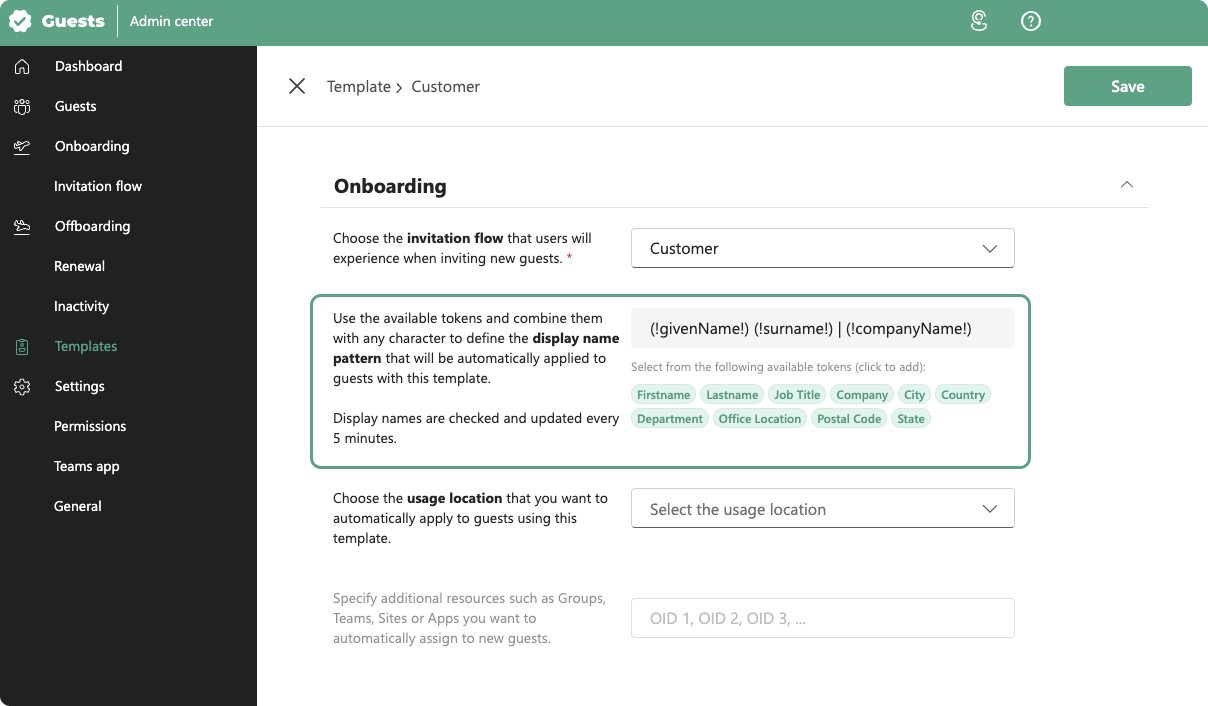
Remember, good naming policies often follow a pattern like Firstname - Lastname - Companyname. As an administrator, ensure that these attributes are accurately collected and filled in by users when inviting new guests for collaboration. Clear and consistent naming policies are the foundation for efficient teamwork in the digital workplace.
Try it for free
Ready to streamline collaboration, enhance clarity, and avoid unnecessary friction in Microsoft Teams? We invite you to try Guests for Microsoft Teams for free and experience the naming policy feature firsthand.
Ready to dive in?
No credit card required