Introducing Guests for Microsoft Teams!
Guests extends Microsoft Teams with guests management and governance automation features seamlessly integrated into your collaborative Microsoft 365 environment.
With Guests, users effortlessly handle invitations, access, and removal of their guests while automatically complying to company-defined governance and lifecycle policies, ensuring secure and efficient collaboration.
Each guest is assigned a dedicated individual who remains responsible for the guest throughout the entire duration of their collaboration. This designated person can easily see whether the guest has accepted the invitation and logged into the system, identify the groups that can be accessed, and verify if access is actively used. To keep your directory free from lingering guest accounts, the responsible person is regularly notified in Microsoft Teams to review and, if necessary, extend, block, or permanently remove the access.
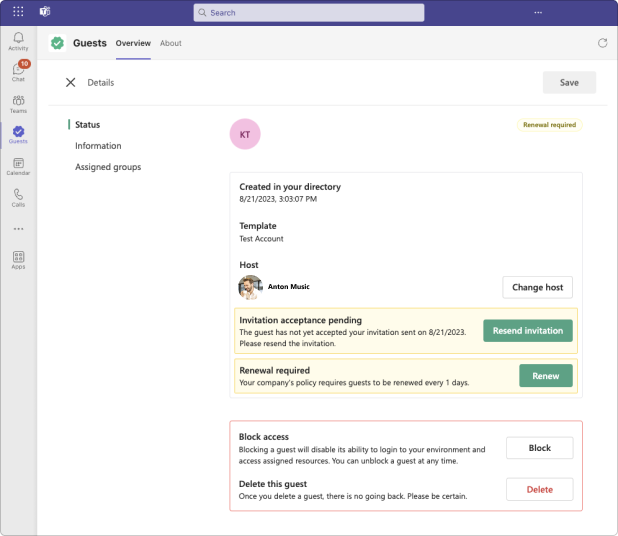
Bid farewell to inactive and unidentified guest accounts within your tenant. Guests provide the missing functionalities for precise control over guest account management during invitations, collaborations, and automated removals.
Empowering a more successful self-service collaboration environment demands more than a tool—it requires a solution that shifts guest management from IT to end-users. With predefined invitation workflows, compliance checks, and end-user self-service, Guests elevates collaboration success.
Get started today
Ready to dive in?
No credit card required
