Guest management software for Microsoft Teams
Take back guest control
Companies that use Microsoft Teams with many external guests use Guests to maintain their governance and to better protect their corporate data from unwanted guest access. Simple, secure, and efficient from day 1.
Collaborate securely with external guests:
- Reduce the risk of unwanted guest access
- Automate guest governance & lifecycle
- Let your Teams users take care of their guests
- Ensure compliance with revDSG
No credit card required
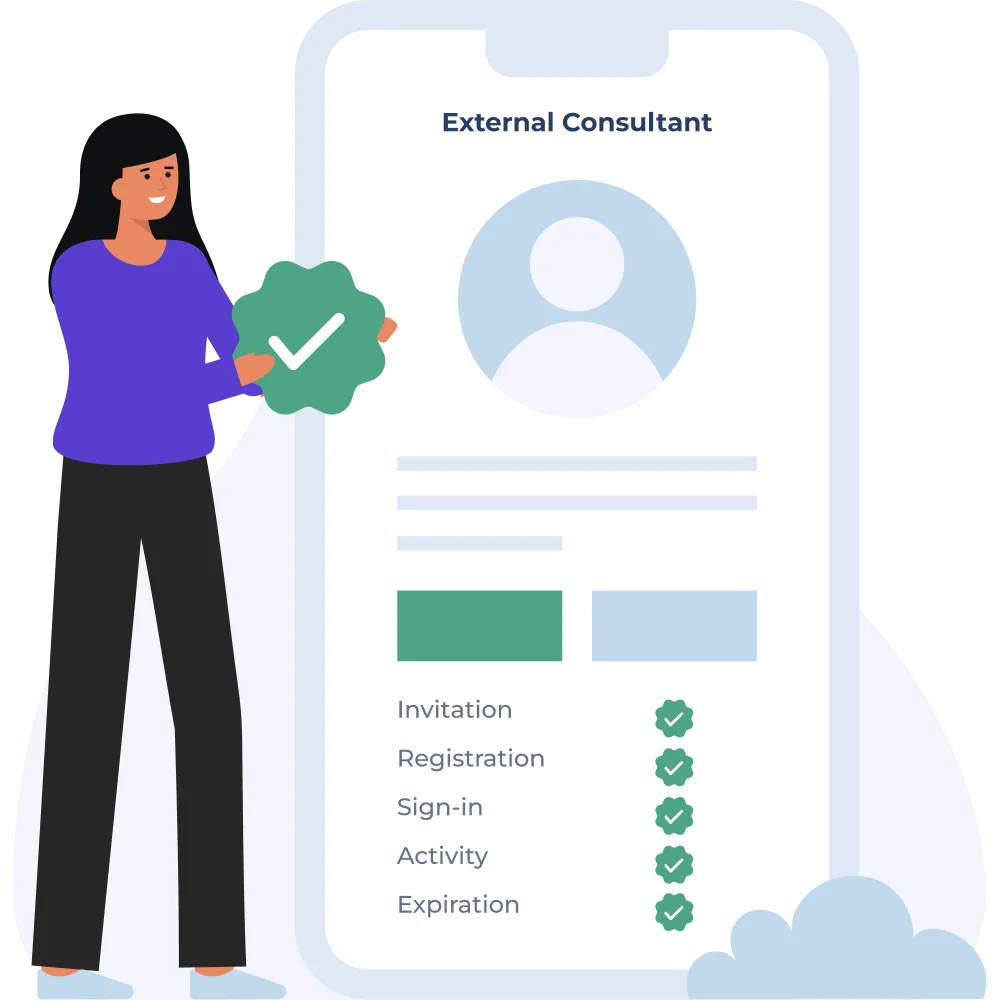
Take guest management to the next level
1. Gain overview
Effortlessly review all guest statuses in your directory and perform bulk cleanup of outdated accounts.
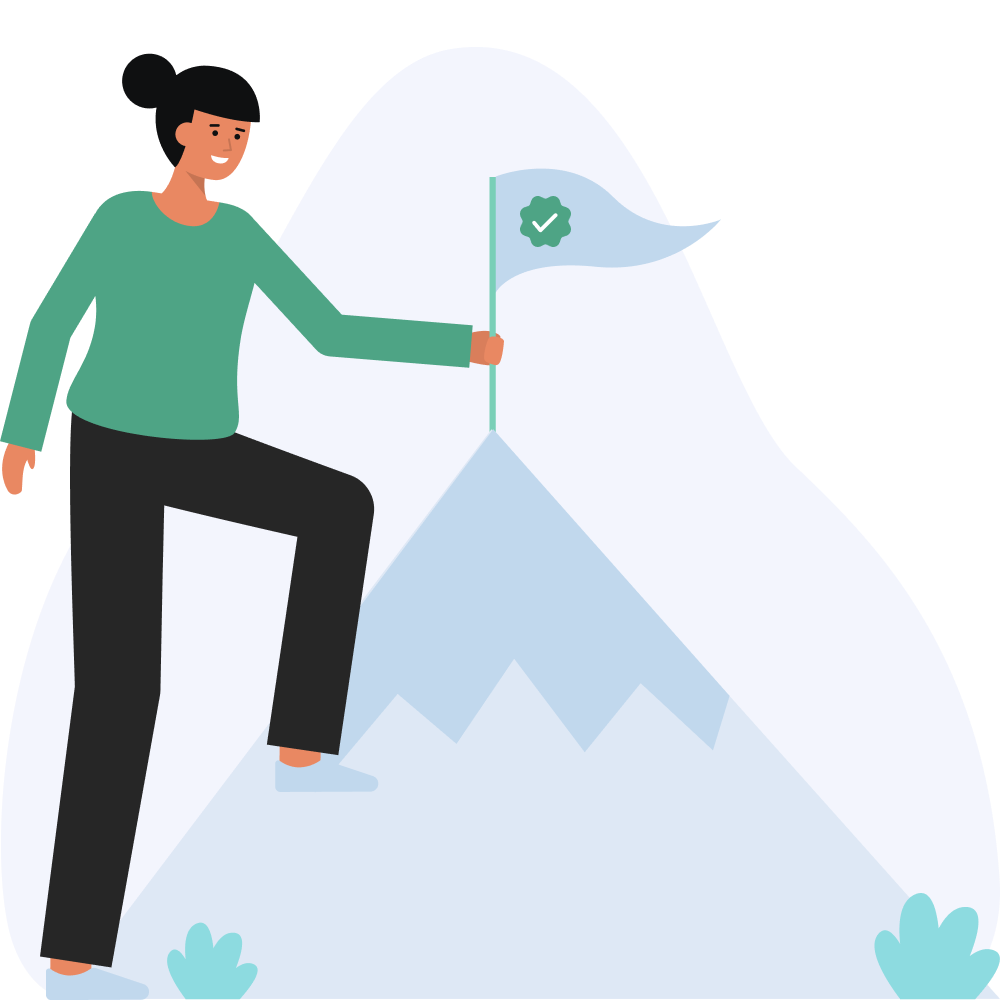
2. Define policies
Establish governance & lifecycle rules for invitation, compliance, renewal, and automated offboarding.

3. Handover guest care
Empower Teams users to self-manage guests and send Teams notifications when hosts need to take action.

Do you know your guests?
Collaboration with guests in Microsoft Teams only requires an email address. This is convenient for users but poses challenges for administrators trying to validate guest access and maintain data protection.
As important information is missing, guest accounts often remain forever in your Microsoft 365 tenant!
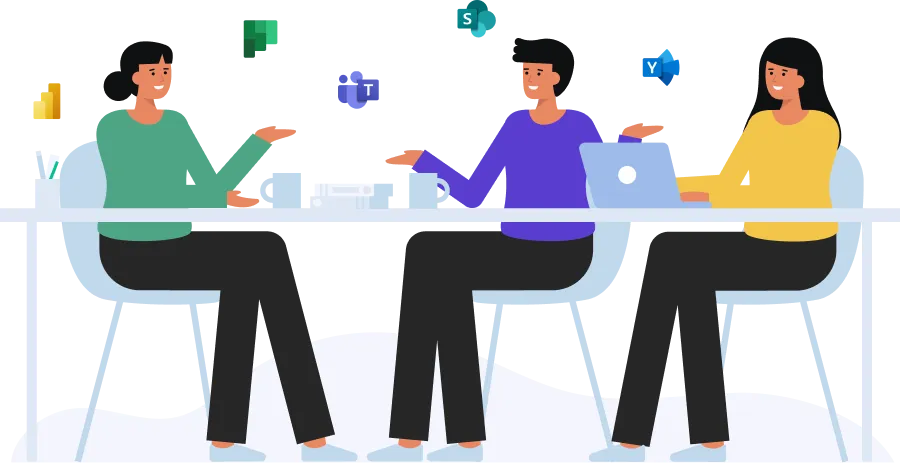
“We do not allow contractors and visitors permanent access to our offices. So why do we still grant guests permanent access to data in Microsoft Teams?”
Reduce guest access risks by 70%
After collaboration ends, guest access can linger, increasing the risk of accidental data sharing. Guests mitigates this risk with the following features:
Guest statuses
Administrators can see all guests and their status at a glance. Invalid, orphaned, or inactive guests and their access is cleaned up in no time.
Naming policies
Establish naming policies to maintain order in your Microsoft Entra ID. This simplifies administrative tasks and clarifies differentiation between internal identities and guests.
Automated compliance checks
Daily compliance checks automatically report, block, or delete guests that are outdated, inactive, or do not meet your security and data compliance requirements.
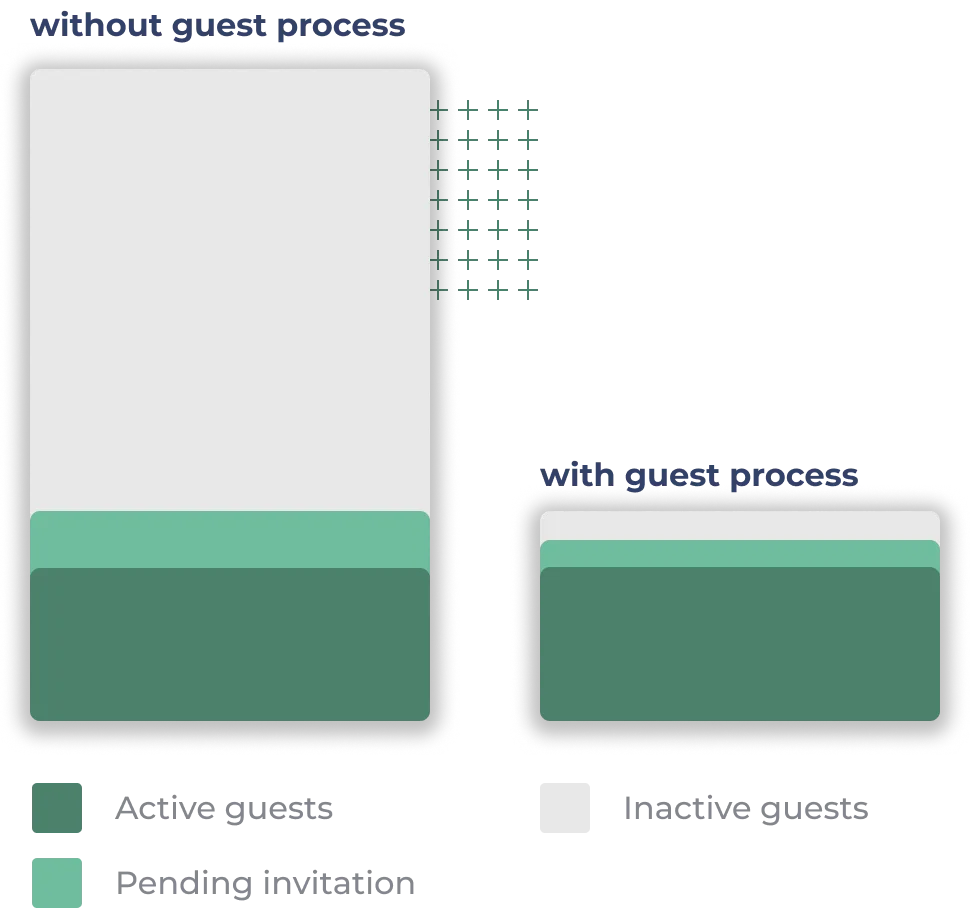
“In just two years with Microsoft Teams, our tenant has welcomed over 1’600 guest accounts. Thanks to Guests, identifying active and inactive guests and enrolling or removing them properly is a breeze!”
Reduce efforts for guest management by 90%
Without automated guest governance, administrators struggle to identify valid and non-compliant guest access. Guests automates guest governance and transfers guest responsibilities to your Microsoft Teams users.
Self-Service for Teams users
Teams users independently invite and oversee guests throughout collaborations, while your company’s governance is automatically enforced for all directory guests.
Controlled invitation flow
Administrators configure individual invitation flows that enforce the requirements that need to be fullfilled when Teams users invite guests for collaboration and give access to Teams.
Responsible host
Each guest is assigned to a responsible host. This ensures that the point of contact is always known, making communications and processes straightforward.
Automated offboarding
Regular renewals ensure that guests are automatically blocked or removed if access is not renewed by the host.
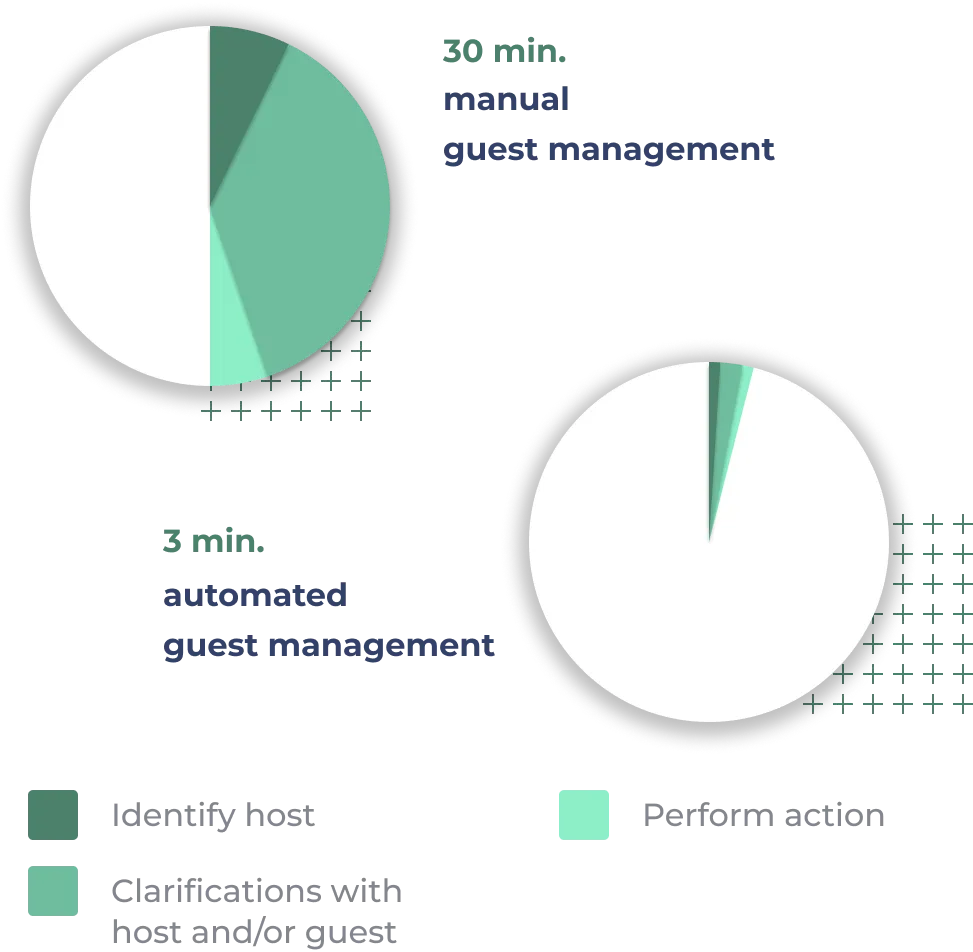
“With over 800 regularly changing officials, we rely on Guests to automate our guest governance and to keep track of who, why, and where in Microsoft Teams access is granted.”
Governance & Lifecycle
Guests keeps a watchful eye on your Microsoft 365 guests and automatically enforces your governance & lifecycle policies.
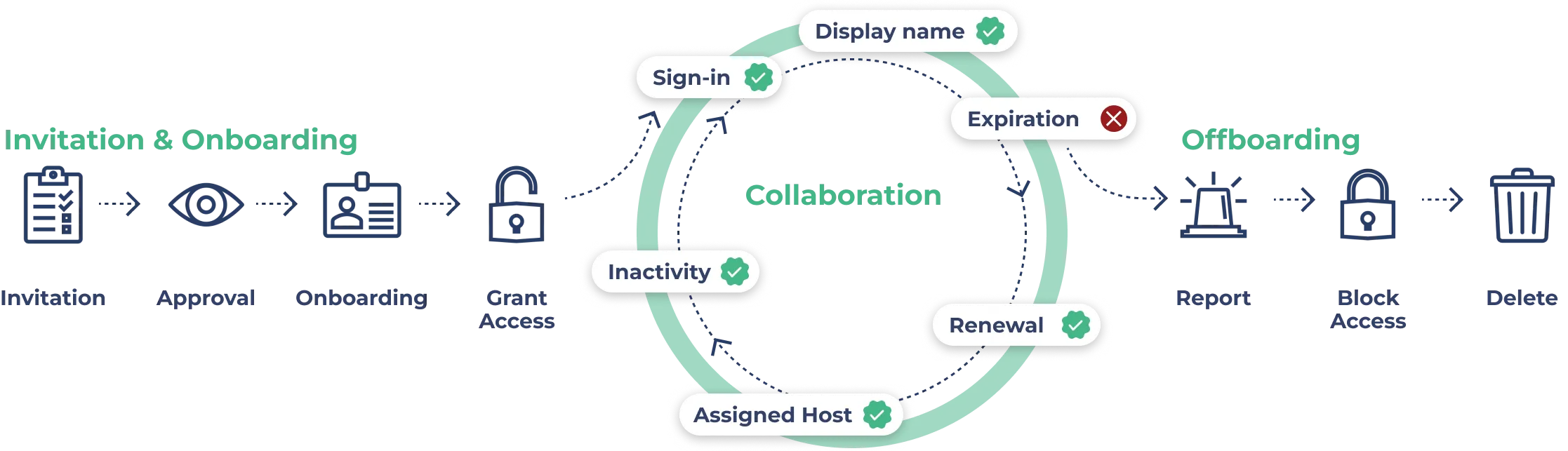
Your benefits
Unleash the full potential of Guests and enjoy these benefits instantly.
Ready to roll
Login to the Guests admin center and instantly gain full overview and control over all of your guests at your fingertips.
Minimize risks
Effortlessly identify inactive and outdated guests and assess their compliance with your policies. Swiftly block or remove access.
Identity governance
Establish patterns for display names, guest types and policies to meet your organizational standards.
Handover guest care
Teams users are responsible for their guests, promoting efficient communication and adherence to your organization’s standards while ensuring guests get the necessary support.
Identify access
Effortlessly determine to which Teams rooms guests have access to, allowing you to efficiently track and manage their presence within your organization’s collaboration environment.
Relax your IT
Configure your policies for invitation, compliance, renewal and automated offboarding. The guest management is handled by the Teams users and automated with Guests.
Ready to dive in?
No credit card required